ADS HRN-HRR-CH1 | T-HARNESS CH1 PLUG AND PLAY FOR CH1 CHRYSLER, DODGE, JEEP VEHICLES WITH HU CONNECTORS
ADS HRN-HRR-CH1
T-HARNESS CH1 PLUG AND PLAY FOR CH1 CHRYSLER, DODGE, JEEP VEHICLES WITH HU CONNECTORS
Click image to enlarge
ADS HRN-HRR-CH1
T-HARNESS CH1 PLUG AND PLAY FOR CH1 CHRYSLER, DODGE, JEEP VEHICLES WITH HU CONNECTORS
- UM : EACH
The iDatalink's HRN-RR-CH1 wiring adapter allows you to connect a new car stereo in select 2007-up Chrysler, Dodge, Jeep, Mazda, Mitsubishi, and Volkswagen vehicles, working in conjunction with iDatalink's Maestro ADS-MRR or ADS-MRR2 module. Once connected, you'll retain the use of your steering wheel audio controls and your factory amp in these vehicles. The package includes connectors that plug in between the Maestro module, your factory radio's wiring plugs, and your new car stereo. You'll have to solder or splice together this harness's power/ground, illumination, speaker, and navigation output wires to the corresponding wires on your aftermarket receiver's wiring harness. With select iDatalink-compatible radios from Alpine, JVC, Kenwood, and Pioneer (see the ADS-MRR module for specific models), you'll also be able to retain the use of your Uconnect system, including voice command. If you want to keep the factory Rear Seat Entertainment (RSE) system, you can add iDatalink's ADS-HRN(AV)-CHR01 adapter (sold separately) to send audio and video from your new touchscreen receiver to the factory monitor. If you're buying a compatible iDatalink-ready car stereo, you'll enjoy the outstanding performance of your receiver, plus seamless touchscreen control over most of the factory features in select Chrysler-built vehicles. You'll also be able to display engine performance data and other vehicle info on your receiver's screen. Installation note: The HRN-RR-CH1 adapter must be used with the iDatalink Maestro ADS-MRR or ADS-MRR2 module to connect a new car stereo to your Chrysler-made vehicle.
| Product Specifications | |
|---|---|
| Brand | Automotive Data Solutions |
×
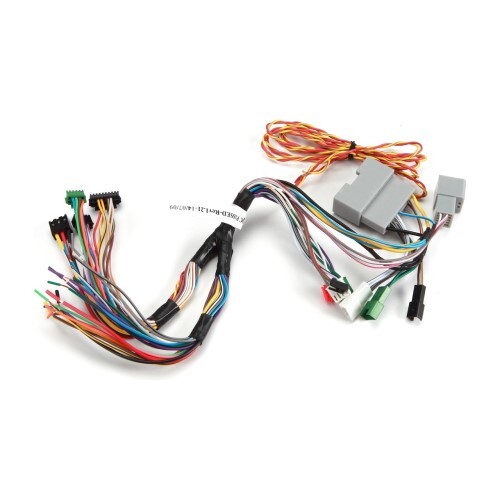
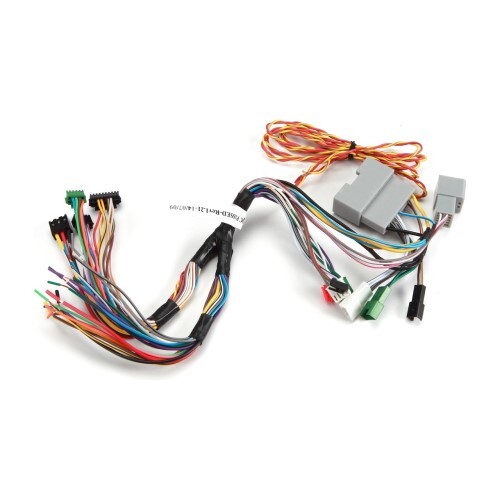
×


This website uses cookies to ensure you get the best user experience. By continuing to use this site, you agree to our
Privacy Policy.



